2024 Grand Champion Photo.
"Colorful Smoke"
by Nicole Rix
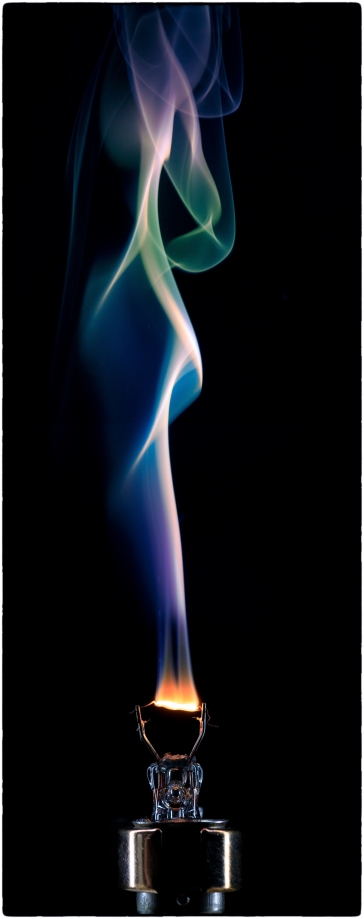
The 2025 Port Elliot Show Photography Section is held in the BASHAM PAVILION at the Port Elliot Showgrounds and is open to everyone to enter.
Saturday Oct 11th & Sunday Oct 12th. 2025.
Entries open July 1st and close Sept 29th. 2025.
Welcome to the Online Entry* system for the 2025 Port Elliot Show PHOTOGRAPHY section. There is NO entry fee to submit your photos.
NEW for 2025: we will PRINT your entries for a fee. Click Here for details.
There are many very good videos on how to do things on every page in the website, they are worth watching.
*PLEASE NOTE: Paper entries are no longer accepted.
You can enter up to 3 photos in any one section with an overall maximum of 20 in total across all sections. Max print size is 210mm (short side) X 420 mm (long side). ie) print must not exceed these measurements. Prints must be mounted on stiff card or matt board with a border of no more than 55 mm on each side. Descriptions for each section will display when you select it before the submission / uploading process.
You will need to create a free account to use this system, please click on LOG IN (Top Right), go to "Membership Information & Membership Request " and follow the prompts to create your free account, (reccommended for regular users) or continue as a guest. It is reccommended that you provide an email address otherwise no further contact is possible.
A Tip: Have your Images / Photos saved in a folder that you can find, on your computer, at 7680 X 4320 ppi Maximum. Max File size 20mb, this will give us a high quality image for PRINTING, if you want us to PRINT your entries. All Images / Photos must have a Title. If using Mac please make sure your operating system is current. You will not be able to upload files from a Mac if they were named with a file name that is not valid for Windows. File names cannot start or end with blanks. They may not contain any of these characters: \ : / * ? " < > |
Once you are Logged In go to:
- Competition > Submit Images to a Competition
- Choose which ever Competition / Section you wish to enter from the drop down box. NB each section is treated as a competition and must be entered individually.
- Upload Images > Select (from that folder on your computer) upload the thumb nails.
- Click on Go To Edit Page & complete whatever edits you want to make to the Title.
- Click on Return to Competition you can print labels for PRINT entries here, Projected entries do not need a label.
- Click on Return to Competition List this takes you back to the start (#1), select your next Competition / Section and repeat.
** Please note that no names identifying the author are permitted on the front of the photo, all details must be on a label affixed to the back of the photo for PRINT entries. A Print Label facility is available at the end of the upload process. **
- Please note Competition OPENS on July1st, so you will not see anything before that date.
If you are entering in the Yankalilla Show please mark your entry Title with a (Y) eg: Blue Cat (Y) in the Edit Title option after you have uploaded.
- Yankalilla Show Sections 1 - 17 are the same as Port Elliot Show Sections 1 - 17.
- You can deliver Yankalilla Show entries to the designated drop off venues in Victor Harbor & Goolwa by the closing times to have them transported to Yankalilla & returned to the Pt Elliot Show.
- If entering Pt Elliot & Yankalilla Shows you need to complete entry form for Yankalilla as well.
Need help with re - sizing software ? Check out Faststone Image Viewer or Photoscape. Both are very good FREE programs with excellent, easy to use re-sizing functions.
For Terms & Conditions of Entry and Help with mounting / matting prints and uploading please click here.
Sponsors:
A very big thank you to: South Coast Camera Club. Dons Digitals. Papillio Photographics.
.jpg)